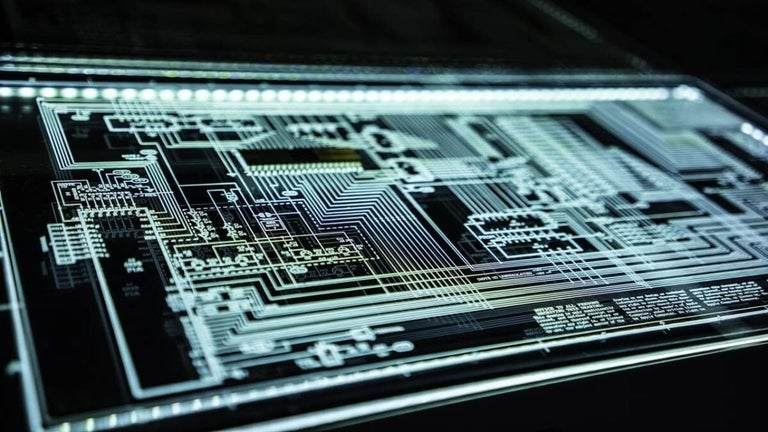Create frame-by-frame animations with ease
Animation Desk by Kdan Mobile offers a beginner-friendly platform for creating hand-drawn animations, storyboards, and GIFs. Designed for casual creators and aspiring animators, the app focuses on frame-by-frame workflows, letting users sketch, preview, and export animated sequences. While the core tools are available for free, additional features and export options are gated behind in-app purchases through the Kdan Creative Store or subscription services.
Frame-by-frame tools for creative sketching
Animation Desk lets users create hand-drawn animations using tools like pencil, brush, and pen on a digital canvas. Each frame is manually drawn, with onion skinning available to view previous and next frames for smoother motion. The timeline feature helps organize sequences, and projects can be exported as videos, GIFs, or PDF storyboards. While useful layers and background tools are included, some advanced options are locked behind the paid version.
Beginner-friendly with room to grow
The interface is clean and easy to navigate, making it approachable for newcomers to animation. Basic tools are within reach, and the layout avoids overwhelming the user. Stylus support adds flexibility, though pressure sensitivity depends on your device. Exporting is simple, but higher resolutions or longer projects may require a paid upgrade. Overall, it's accessible enough for learning the basics, though limited for more complex or professional-level animation tasks.
Final thoughts
Animation Desk is a creative and approachable tool for users interested in learning traditional animation techniques. Its frame-by-frame editing, onion skinning, and export options make it a solid starting point for hobbyists and students. While advanced features are locked behind a paywall, the free version provides enough to explore the basics. For anyone looking to sketch out ideas or practice animation fundamentals, it offers a user-friendly and engaging workspace.